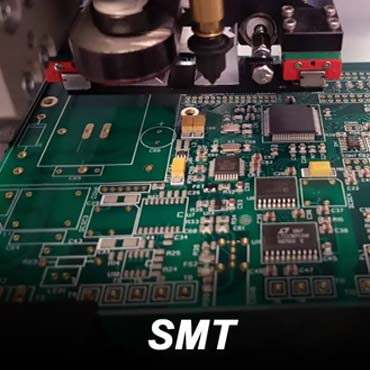No matter where we install the LED display, viewing distance is always one of the factors that need to be considered. Many customers who don’t know much about LED displays may not understand why the viewing distance is so important? You may even be confused by some salespeople using terms such as “minimum pixel pitch” and “highest resolution”.
This article will provide the most comprehensive analysis of “pixel pitch”, “best viewing distance” and other information.
What is pixel pitch?
Pixel pitch is a parameter unique to LEDs. Mainly refers to the distance between the lamp beads in the LED module, usually in millimeters. For example, for P8 LED modules, it means that the distance between the module lamp beads and the lamp beads is 8mm.
Why doesn’t LCD need to care about viewing distance, but LED display does?
Speaking of LED displays, you may think of another one – LCD, but when we buy LCD products, we rarely mention the viewing distance. Why is this?
This is because the LCD is composed of liquid crystal material, which itself does not emit light and requires a backlight to display the screen. Every time, the whole piece needs to be cut according to the set size.
Since LCD is in a liquid crystal molecular state, the difference is completely invisible to the naked eye, so we don’t need to pay too much attention to its viewing distance.
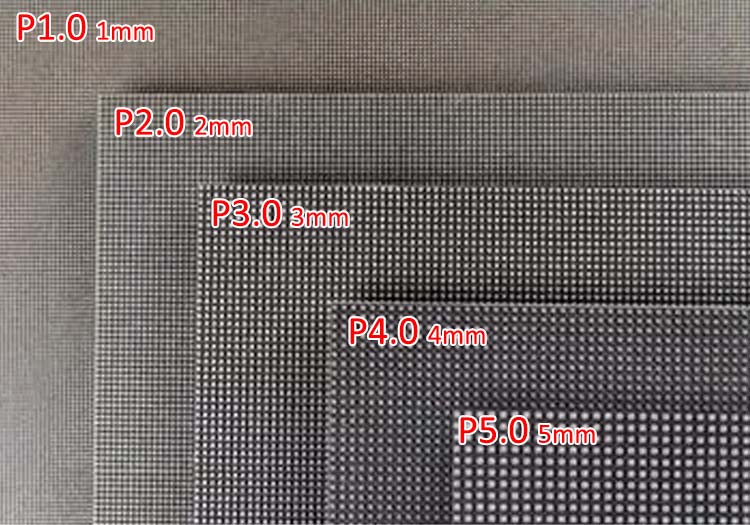
But the LED display screen is different. It is made up of many small LED modules. There are various models of single LED modules, such as P2, P3, P4, P5 and so on. The pixel pitch between the lamp beads of each model will gradually increase with different models.
For example, taking the P2 model LED module as an example, the pixel pitch between each lamp bead is 2mm. Similarly, for the P5 model LED module, the pixel pitch is 5mm, and so on.
The pixel pitch between the lamp beads leads to the viewing distance that is the focus of our article.
Why is the LED viewing distance as important?
The pixel pitch of LED module lamp beads is closely related to the viewing distance. Generally, the viewing distance of LED module lamp beads is 1-1.5 times the pixel pitch value, and the unit is meters.
For example, if a 2mm LED module is spliced into 1 square meter, the viewing distance will be 1-1.5 times the original, that is, 2 to 3 meters; if it is a 5mm LED module, the viewing distance will be between 5–8 meters. Therefore, the larger the pixel pitch of the LED module, the farther the viewing distance will be.
However, when actually calculating the viewing distance, we also need to pay attention to the splicing size of the screen. Why do say that? Here is a specific table
| Area | Viewing Distance | Recommended Model |
| ≤5㎡ | 3-5m | P3,P4,P5 |
| ≤10㎡ | 6-10m | P6,P8 |
| 20-50㎡ | >20m | P8,P10 |
| 50-100㎡ | >50m | P10 |
From the table, we summarize the following points:
If it is an outdoor LED display larger than 50 square meters, it is recommended to use P6 or above modules. In this case, the visual distance will be further, reaching a visual distance of 50–100 meters.
If it is an outdoor LED display screen less than 50 square meters, it is recommended to choose LED modules according to actual needs.
If it is an indoor LED display larger than 10 square meters, it is recommended to use LED modules above P3, which will make the price more affordable.
If it is an indoor LED display less than 10 square meters, it is recommended to choose according to the actual viewing distance.
Is the smaller the pixel pitch, the better?
The answer is negative. If we blindly pursue the smallest pixel pitch, our costs will continue to rise.
At present, one of the unresolved pain points of LED displays is the price issue, which is particularly prominent in small-pitch LED displays. The smaller the pixel pitch of the LED display, the price increases exponentially. Take the P2 small-pitch LED display as an example. For example, if a 30,000 CNY P2 indoor small-pitch LED display is replaced by a 1mm pixel pitch LED display, the price will instantly soar to 100,000 CNY.
When viewed from a slightly farther distance (for example, 2.5 meters), the display effect is actually not much different. Only when viewed from a close distance, the P1 indoor small-pitch LED display will have a more detailed display than the P2 indoor small-pitch LED display.
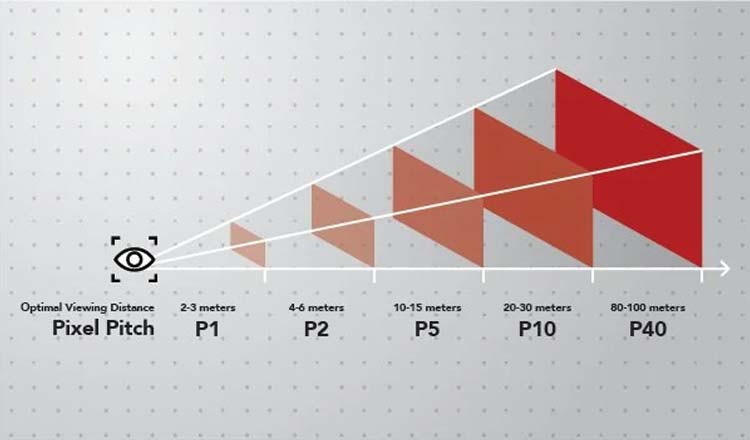
If it were not for the pursuit of the ultimate visual experience, considering the economic cost, it is obvious that P2 is more cost-effective than P1.
At present, extremely small pitch (less than 1mm) LED displays, also called micro LED displays, were very popular in the past few years. At its peak, there were at least 30 micro LED display manufacturers.
But now, most manufacturers have successively removed micro LED displays from the shelves, and currently there are less than 5 micro LED display manufacturers still producing and selling.
What are the difficulties currently faced by micro-LED displays?
Technical difficulty
For micro LED displays smaller than 1mm, very high-precision machines are required to manufacture them, and the price is very expensive. At present, only a few companies in the industry, such as TCL, Samsung, and BOE, have machines for making micro LED displays. Most of the manufacturers on the market that claim to be capable of making micro LED displays actually turn to these companies for processing.
Cost is too high
Because it is extremely difficult to manufacture, it is expensive to manufacture. This has also led to many people being unwilling to pay for its exorbitant price. The market response has not been high and sales have been in a sluggish state.
The advantages are not obvious
In fact, the human eye does not have strong perception of LED displays smaller than 1mm. In other words, people cannot distinguish the difference between 1mm, 0.9mm and 0.8mm very well. Therefore, although manufacturing an LED display screen smaller than 1mm can prove its technical capabilities, it will not greatly improve image quality, performance, market recognition, etc.
What pixel pitch has the best viewing distance?
Maybe minimum pitch LED display is not the best solution for us, so what kind of pixel pitch has the best viewing distance?
First of all, we need to know that the so-called optimal viewing distance is actually subjective. In other words, what we call “best” is actually a general formula summarized by the industry over many years, and it may still vary from person to person.
Here we have 2 different calculation methods for your reference.
Method one:
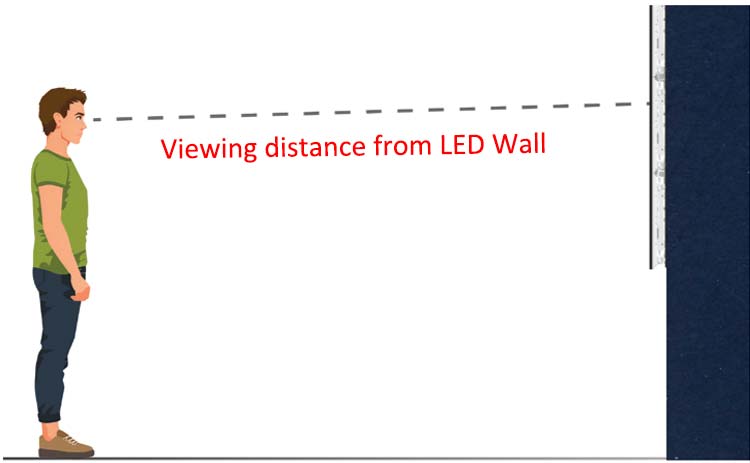
OVD(in m)=2 * commercial pixel pitch(in mm)
Your ideal pixel pitch (in mm) is OVD (in m) / 2
Note: OVD is the abbreviation of optimal visual distance
Method Two:
visual acuity distance
Visual acuity distance (also called “retinal distance”) is calculated using the formula for a person with 20/20 vision viewing LED video without distinction between pixel pitches:
The visual distance formula is shown in the figure below
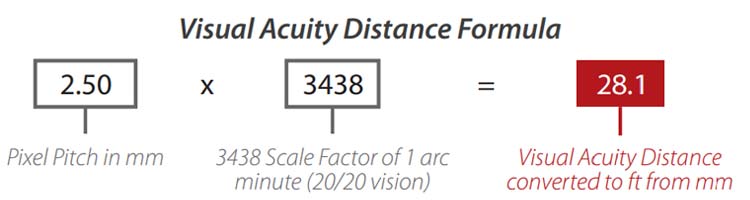
10x rule
The 10x rule is a shorthand method for quickly calculating visual distance estimates.
10x rule formula
Pixel pitch (mm) * 10 times = total viewing distance (feet)